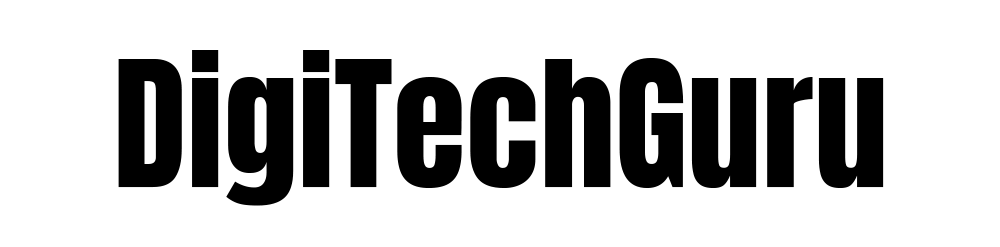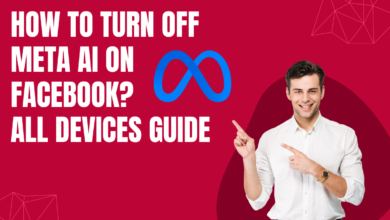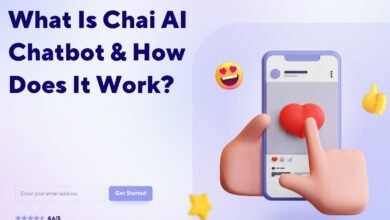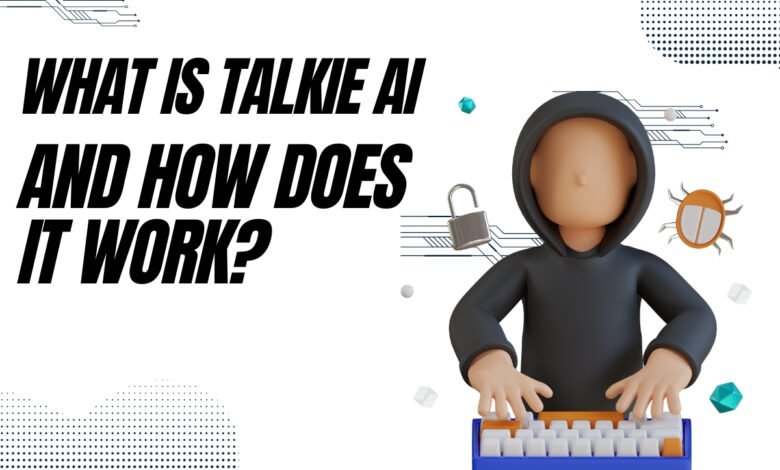
Have you ever wished that a computer could chat with you, answer questions, or even understand what you’re saying? This is exactly what Talkie AI can do. So, what is Talkie AI? Talkie AI is a smart computer program designed to have conversations with people just like we do. It’s like a helper who can chat, give answers, and even help businesses talk to customers.
In this blog, we’ll explore what makes Talkie AI special, what it can do, and also look at some of its benefits and limitations. So, if you want to know more about Talkie AI, let’s dive in.
What is Talkie AI?
So, what is Talkie AI exactly? Talkie AI is a type of software or computer program that can hold conversations with people. Imagine talking to a robot that understands you and can answer back. Talkie AI uses something called “artificial intelligence,” which is a way for computers to learn and act smart. It can be used on websites, apps, and even on customer service platforms to answer questions from people just like you and me.
With Talkie AI, we’re seeing a shift in how technology helps people communicate. Talkie AI can even recognize voices, text, and sometimes even emotions. This makes it a useful tool for businesses that need to respond to customers quickly. Let’s explore next what Talkie AI can actually do.
Also Read: What is Agentic AI and How Does It Help You in 2025?
What Can Talkie AI Do?
Now that we know what is Talkie AI, let’s dive into the cool things it can do. Imagine a friendly robot that can chat with you, answer questions, and help people find what they’re looking for quickly. That’s what Talkie AI does. Here’s a look at six awesome things Talkie AI can do to make life easier:
-
Answering Questions Instantly
Talkie AI can answer questions right away. If someone asks about a product or service, Talkie AI can reply almost instantly, giving quick information. This saves time and helps people get answers without having to wait around.
-
Understanding Different Languages
One amazing thing about Talkie AI is that it can understand and respond in different languages. This means it can help people from all over the world. So, if you’re speaking Spanish, English, or another language, Talkie AI can still chat with you, making it useful for many people.
-
Listening to Your Voice
Talkie AI can listen to your voice and understand what you’re saying. It’s like talking to a friend. So, instead of typing, you can simply speak, and Talkie AI will answer. This is really helpful for kids, seniors, and others who find speaking easier than typing.
-
Working All Day, Every Day
Talkie AI doesn’t need sleep. It works 24/7, which means it’s available any time of day or night. If someone has a question in the middle of the night, Talkie AI can still answer. This is great for businesses that want to offer help to customers at any time, day or night.
-
Providing Personalized Responses
What is Talkie AI without personalization? It’s more than just a chatbot. Talkie AI can learn about people’s preferences, like the products they like or the questions they ask often. With this information, Talkie AI can give answers that are just right for each person, making the experience feel special and tailored.
-
Helping Businesses with Customer Support
For companies, what is Talkie AI if not a helper? Businesses use Talkie AI to assist with customer service. It can handle many customers at once, answering their questions and making sure they get the help they need. This improves customer satisfaction and helps businesses keep people happy.
So, now you know what is Talkie AI and how these advantages make Talkie AI a great choice for both people and businesses. But just like any tool, Talkie AI has some limitations. Let’s talk about those next.
Bonus Tip: If you’re struggling to make your content rank high on Google and boost business, you can hire a digital marketing company. They know how to drive sales and maximize your profits even in competitive markets.
What are the Limitations of Talkie AI?
Here are some key limitations of Talkie AI to help you understand more about what is Talkie AI and its challenges:
-
Lacks Human Emotion:
Talkie AI can answer questions and provide helpful information, but it can’t feel or understand human emotions the way we do. For example, if someone is feeling sad or excited, Talkie AI won’t truly “feel” that. This makes it hard for AI to respond in a way that matches someone’s feelings.
-
Limited Knowledge:
Talkie AI can only give answers based on what it has been taught. If you ask a question that’s very new or different, Talkie AI might not know the answer. For instance, it might get confused with new slang or a rare topic because its knowledge has limits.
-
Can Misunderstand:
Just like a person can sometimes misunderstand someone, Talkie AI can make mistakes too. For example, if you use a lot of slang or speak in a special accent, Talkie AI might not get everything right. This can lead to wrong answers or misunderstandings.
-
Privacy Concerns:
Since Talkie AI is a computer program, it stores information about users and their questions. If this information isn’t kept safe, people’s personal details could be at risk. Companies using Talkie AI must be careful about privacy, so users’ data stays secure. You are not overthinking if you are worried about
These limitations help us see what is Talkie AI and understand it better. While Talkie AI is super useful, it’s important to know these challenges so we can use it wisely.
Conclusion:
In the end, what is Talkie AI? It’s a helpful tool that makes communication easier, faster, and accessible anytime. It can answer questions, support businesses, and even recognize voices. But it’s important to remember its limitations and know that it can’t replace human interaction. Now we have reached the end of this blog. If you found the above information helpful, please check out our other posts as well.