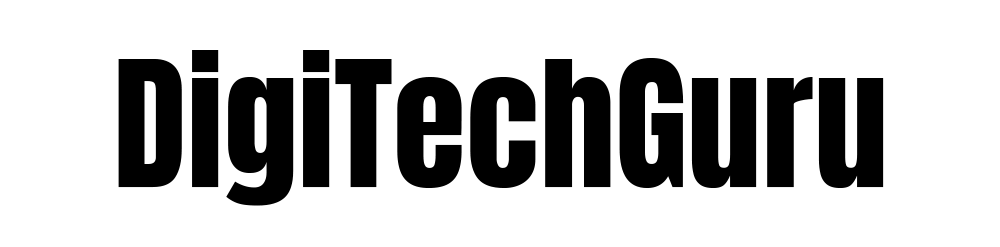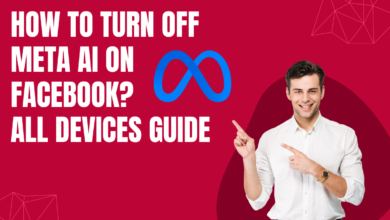Have you heard about Samsung Galaxy AI? It’s a special technology Samsung uses to make Galaxy phones smarter and more helpful. What is Galaxy AI and how does galaxy ai work? Well, AI stands for artificial intelligence, which is like having a really smart assistant right in your phone. Galaxy AI helps the phone learn from what you do every day and then uses that to make things easier, like taking clearer photos or finding directions faster. Think of it as a friend who learns what you like and helps you with things you need.
In this blog, we’ll explore what makes Galaxy AI special, why it’s secure, and how it’s different from other AIs. So, let’s start by understanding what Galaxy AI really is.
What is Galaxy AI?
Galaxy AI is Samsung’s very own “smart assistant” technology for Galaxy devices. It learns from what you do with your phone, like the photos you take, the places you go, or even the apps you use. What is Galaxy AI doing with this information? It uses this learning to help you get things done faster and more easily. For example, if you like taking pictures of sunsets, Galaxy AI can adjust the camera to make those colors look even better.
Now that we know what is Galaxy AI, let’s check out some of its cool features and understand how does galaxy ai work.
Also Read: What Is AI Security? Cybersecurity Risks & More
What are the Features of Galaxy AI?
Do you want to try Galaxy AI, it comes with lots of amazing features that make your phone super smart. Here’s a closer look at some of the most fun and helpful galaxy AI uses and what Galaxy AI can do:
-
Smart Camera Adjustments
Galaxy AI makes taking pictures super easy and fun. It recognizes what you’re capturing, like food, landscapes, or even pets, and adjusts the settings to make each photo look its best. What is Galaxy AI doing here? It’s making sure that every detail, from colors to brightness, is set perfectly, so you don’t have to worry about adjusting anything.
-
Voice Assistant (Bixby)
Samsung’s voice assistant, Bixby, is powered by Galaxy AI and lets you talk to your phone like you’re talking to a friend. You can ask Bixby to set reminders, send messages, or even look up answers to questions. This makes Galaxy AI super handy for finding information fast or controlling your phone hands-free.
-
Battery Optimization
One of the best features of Galaxy AI is its ability to save battery. What is Galaxy AI doing here? It learns how and when you use your phone and adjusts the battery usage to make sure you have enough power when you need it. It can automatically close apps you’re not using and dim the screen to help your battery last longer.
-
Intelligent Performance
Galaxy AI manages your phone’s performance, so it runs smoothly. If you’re gaming, streaming videos, or switching between apps, Galaxy AI helps make sure everything works without lagging. It’s like having a phone that always knows what you need it to do.
-
Personalized Recommendations
Galaxy AI learns what you like, from the apps you use to your favorite music or activities, and suggests helpful tips and shortcuts. What is Galaxy AI doing here? It’s learning your habits and giving you a personalized experience, so you can get to what you need faster.
-
Language Translation
Galaxy AI makes it easy to understand and communicate in different languages. With its built-in translation feature, you can translate text and speech into other languages right from your phone. This can be really helpful when you’re traveling or learning new languages.
-
Health and Fitness Tracking
Using Samsung Health, Galaxy AI can help track your steps, monitor your heart rate, and remind you to stay active. What is Galaxy AI doing here? It’s helping you stay on top of your fitness goals by learning your routine and offering personalized health tips.
-
Smart Search for Photos and Files
Ever spent a long time looking for a picture or document? With Galaxy AI, you can quickly find photos or files by describing them. Galaxy AI scans through your phone’s content to pull up what you need fast.
Now that we know the amazing features of what Galaxy AI offers, let’s see how safe and secure it is to use.
Bonus Tip: If you’re not sure how to create SEO-friendly content, you can get content writing services from professionals. They know how to make your content rank high on Google, while also keeping it interesting for readers.
Is Galaxy AI Secure?
Keeping your data safe is super important, and Samsung knows that. What is Galaxy AI doing to make sure your information stays private? Samsung has designed Galaxy AI with strong security features, which means your personal info is kept safe from hackers or bad guys. It even has something called “Knox Security,” which is a special protection system made by Samsung to keep your information secure.
Are you wondering “Is Galaxy AI good?” then you should know, Samsung uses Galaxy AI carefully, and it doesn’t just share your private information with everyone. So you can feel good knowing Galaxy AI is working hard to keep your data safe. Next, let’s talk about what you need to start using Galaxy AI on your phone.
Also Read: How to Turn Off Meta AI on Samsung Phone?
What Do You Need to Try Galaxy AI?
Still, wondering What is Galaxy AI? It’s Samsung’s smart technology that helps make your phone even more helpful and easy to use. Here’s what you’ll need to try Galaxy AI:
-
A Galaxy Device
First, you need a Samsung Galaxy phone or tablet that supports Galaxy AI features. Newer models come with Galaxy AI already built-in, so they’re ready to use all these smart tools right out of the box.
-
Internet Connection
To use Galaxy AI’s full range of features, like real-time translation or Bixby voice commands, you’ll need an internet connection. Galaxy AI uses the internet to get updates, find information, and make sure everything is working smoothly.
-
Samsung Account
Creating a Samsung account unlocks even more Galaxy AI features. What is Galaxy AI doing here? With your account, Galaxy AI can remember your preferences and personalize your phone experience just for you.
With these simple steps, you’re ready to see just how helpful Galaxy AI can be on your Samsung device. Let’s now explore how Galaxy AI is different from other types of AI you might have heard about.
How’s Galaxy AI Different from Other AI?
Many phones have AI features, but what is Galaxy AI doing that makes it different? Samsung designed Galaxy AI specifically for Galaxy devices, meaning it knows how to work with Samsung’s cameras, screens, and apps better than other AI assistants. Here are some ways it stands out from other AI:
-
Exclusive Samsung Apps:
Galaxy AI works with Samsung’s own apps, like Samsung Health or Bixby, to give you a unique experience that other AIs can’t provide.
-
Customizable Experience:
Unlike other AIs, Galaxy AI can be tailored to your own preferences, whether it’s for managing phone memory, boosting battery life, or even enhancing gaming.
-
Focus on Security:
While all AI systems have security features, what Galaxy AI offers with Knox Security is one of the best, keeping your personal data extra safe.
Conclusion
So, what is Galaxy AI? It’s Samsung’s amazing smart technology that learns from what you do to help make life easier. But it’s important to remember it can’t replace human interaction. Now we are at the end of this blog. If you found the above information helpful, please check out our other posts as well.