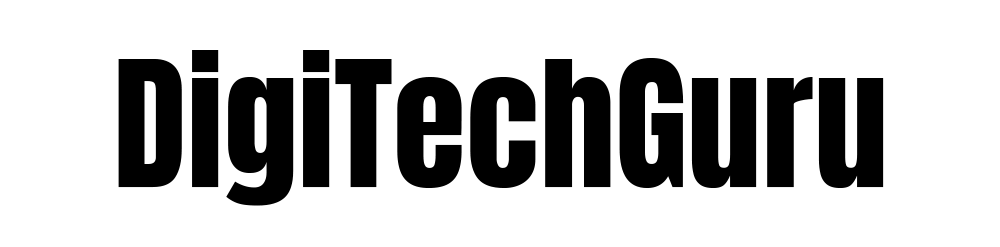Google has made many easy-to-use tools for data scientists and machine learning engineers in recent years. Google Cloud has tools like Google Colab, TensorFlow, BigQueryML, Cloud AutoML, and Cloud AI to help businesses use AI.
However, with so many tools available, it can be hard to use different tools for data analysis, model training, and deployment. To make this easier, Google has created “Vertex AI.” Now, you might be wondering what is Vertex AI. It’s a single platform that combines all of Google’s AI tools in one place. Now, let’s look at what Vertex AI can do and how it can be used.
What is Vertex AI?
Google Cloud Vertex AI is a handy tool for AI and machine learning projects on Google Cloud. It has many tools and services to help you turn your AI ideas into real applications without needing lots of different tools or complicated code.
Whether you want to train a model to recognize images, set up a chatbot, or try out new AI ideas, Vertex AI can handle it all. If you are here to find out what is Vertex AI then it is a tool that makes it easier to build, test, launch, and manage AI models. It also works well with other Google Cloud services, so if you use things like BigQuery for data analysis or Cloud Storage for data, it fits right in.
You can use models that are already trained to save time, or you can train your own if you need something special. In short, Google Cloud Vertex AI helps make AI easier for developers and data scientists.
So, don’t get confused about what is Vertex AI, it also has tools to speed up the use and growth of AI applications, from creative AI models to custom machine learning models. Now its time to look into its amazing features, so let’s explore them first.
Also Read: What is Edge AI?
What Are the Vertex AI Features?
Vertex AI is made on Google Cloud Platform’s strong system, which makes it easy to connect with cloud services like BigQuery for storing data, AI Platform for training and using models, and Cloud Storage for managing datasets. So, if you are confused about what is Vertex AI and what its main goal then it is to make the AI development process easier. It helps users create, launch, and manage machine learning models easily and on a large scale.
-
Generative AI and Foundation Models:
Vertex AI combines generative AI tools, including the popular Gemini model and its update, Gemini 1.5 Pro. These tools help create content and code, showing what AI can do. Foundation models like BERT for language and Imagen for images highlight the platform’s flexibility.
-
Machine Learning Models and MLOps:
If you are getting confused about what is Vertex AI then you should know that this platform allows automatic model training with AutoML and lets users use their own models. With MLOps, Vertex AI makes it easy to manage machine learning models from setup to monitoring and updates.
-
Data and Model Management:
Vertex AI provides strong tools for handling data and machine learning models. It includes Vertex AI Datasets for preparing data and Vertex AI Model for managing models, allowing users to train, test, and deploy models, as well as create endpoints for real-time or batch predictions.
-
AI-powered Applications:
If you are wondering what is Vertex AI then it supports many AI applications, such as chatbots and models that predict business trends. Its API and Python SDK make it easy for data scientists and developers to use AI in their apps.
-
Integration and Expansion:
Vertex AI works with Google Cloud services like BigQuery for SQL queries and computing resources, making it easy to grow projects within Google. It also supports open-source tools and offers a model garden for sharing and finding models, promoting teamwork.
-
Vertex AI Pipelines and Tutorials:
Vertex AI Pipelines help manage complex AI tasks and automate app deployment, ensuring good resource use. If you are here to find out what is Vertex AI then it is a tool that offers many tutorials and guides to help users start, learn best practices, and explore advanced features.
Now that you know what google offers with Vertex AI, its time to move forward and understand the process of setting up and using this tool.
Bonus Tip: If you’re struggling to make your content rank high on Google and boost business, you can hire a digital marketing company. They know how to drive sales and maximize your profits even in competitive markets.
How to Get Started with Google Vertex AI?
You might be wondering what Vertex AI is; if so, you should know. Starting with it is a simple procedure, especially if you’re already familiar with Google Cloud. Here are some points to help get started with Google Vertex AI.
-
Sign Up for Google Cloud
To know what is Vertex AI, you need to first sign up for Google Cloud. If you haven’t already, you’ll need to create a Google Cloud account. So, for this, simply go to the Google Cloud website and sign up. You could get some free credits to play with, which is always welcome.
-
Activate the Vertex AI API
Once signed into Google Cloud, go to the API & Services dashboard and activate the Vertex AI API for your project. This procedure is like to start your car.
-
Access Vertex AI in the Console
After activating the API, navigate to the Vertex AI area of the Google Cloud Console. Here’s where the magic starts; you’ll see options for datasets, models, endpoints, and more. This way you can better understand what is Vertex AI.
-
Explore Tutorials and Documentation
Before diving in, it might be helpful to check out Google’s tutorials and documentation on Vertex AI. Google has put up some very cool materials that may help you understand both the fundamentals and some advanced concepts.
-
Start a Project
In the process of understanding what is Vertex AI, you need to start with your AI project. You can begin by creating a dataset. Vertex AI enables you to import data from a variety of places like Google Cloud Storage.
-
Train Your Model
Choose between using AutoML (excellent for beginners or to save time) and a custom-trained model (if you’re feeling adventurous or have special requirements). Storage. Follow the steps to train your model with your dataset.
-
Deploy Your Model
After training, you’ll deploy your model to an endpoint. This step makes your model accessible for making predictions. It’s like putting your AI model behind the counter, ready to work. This way you can better understand what is Vertex AI.
-
Make Predictions:
Use the deployed model to make predictions. You can do this directly from the console or programmatically via the Vertex AI API. This is where you can observe your model working.
-
Experiment and Iterate
AI and machine learning are all about experimentation. Play around with various models, datasets, and training settings. Use Vertex AI’s tools to monitor your models and refine them for better performance.
So that was the information about what is Vertex AI, its features, and how to get started with it. Vertex AI is a complete platform for data scientists that provides all the tools they need to handle, create, launch, understand, and track their models. Both beginners and experts can easily start using Vertex AI without any formal machine learning training.
We are now reached the conclusion of this blog. If you found the information above useful, please look at our other posts as well.